Now when most of us work from home, you may be wondering what is inside of your Hard Drive and do I have enough space left?
The HDD (Hard Disk Drive) is where your computer stores data for the long term — not just the things you save, but all the code required for your operating system, the framework browsers use to connect to the internet, drivers for your accessories, and everything else. When people talk about computer storage, they are referring to the hard drive or SSD (Solid State Drive). An SSD is a newer, faster type of device that stores data on instantly-accessible memory chips.
This year, we started delivering our school e-waste workshops to spread awareness of the fastest growing waste stream among young people. As we aim to make these sessions as interactive as possible, we let a bunch of kids open a hard drive and encourage them to put it apart as much as they can. (Don’t worry, safety equipment and briefing are in place.)
While they seem to enjoy it immensely, we don’t recommend you do this on your own PC or laptop, especially if you still plan to use it for work.
Hard drives use a spinning magnetic disk that holds information inscribed in very tiny tracks — a bit like a record player. This requires moving parts, specifically heads to read and write data to the disk as needed, and propulsion to spin the disk.
So in this article, we will show you what’s inside of your hard drive and responsibilities of each component so you don’t have to dismantle your own.
In this example, we are going to disassemble 3.5″ SATA drive.
1.Hard Drive Case
Holds all components of the hard drive.
2. Hard Drive Cover
Covers and protects all components attached to the hard drive housing.
3. Hard Drive Platters
A circular disk on which magnetic data is stored. Information can be stored on both sides of the platter. The rigid structure of the platters is what gives hard drives their name. Platters are typically made from aluminium, glass or ceramic substrate. Desktop drives are made from aluminium while laptop drives are made from glass.
4. Hard Drive Dumper
Usually located on top and between platters, they are responsible for reducing acoustic noise and air fluctuations.
5. HSA = Head Stack Assembly
The HAS consists of 4 main components:
a) Arm Assembly
The main length of the assembly which includes the copper coil.
b) HGA (Heads Gimbal Assembly)
The contacts found on the tip of the arm are responsible for reading/writing data to the disk platters.
c) HAS Contacts
Connects the arm to the printed circuit board.
d) Voice Coil (Actuator)
Working along-side the magnets that cover it and the electronics, they are responsible for rotating the arm over the disk platters.

6. Top and Bottom Magnets
These magnets work in tandem with the voice coil to rotate the arm back and forth over the disk platters.
7. PCB (Printed Circuit Board)
This circuit board located on the outside of the hard drive is responsible for controlling all the components found inside the hard drive. All instructions are sent from the computer through the gold connections found on the PCB.
8. Spindle Spacer Rings
Spacer rings found between each of the disk platters.

9. Spindle Core
Working with a motor found inside the spindle core, it is responsible for spinning the disk platters.
10. Parking Ramp
An area for the heads found on the HAS to park when the hard drive is not in use or is turned off.
11. Air Filter
Responsible for collecting smaller dust particles and moisture found inside the hard drive. The rotation of the disk platters directs the airflow through the air filter.

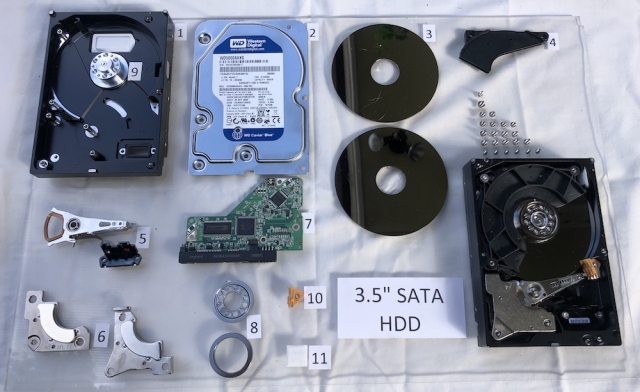


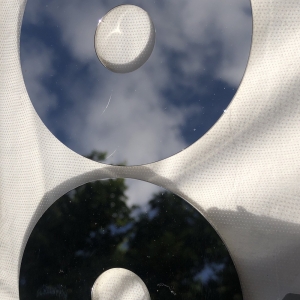



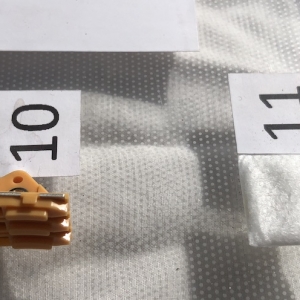
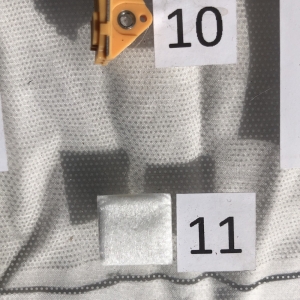
I needed to thank you for this fantastic read!! I absolutely loved every little bit of it.
I’ve got you book-marked to check out new stuff you post…
Hello, just wanted to mention, I loved this post.
It was helpful. Keep on posting!
Great post.
Nice post. I was checking continuously this weblog
and I am impressed! Very helpful info particularly the closing part :
) I care for such info a lot. I was looking for this certain information for
a long time. Thanks and best of luck.
Check out my blog ticket
Fabulous, what a webpage it is! This blog gives valuable
data to us, keep it up.
Greetings! Very useful advice within this
post! It is the little changes which will make the greatest changes.
Many thanks for sharing!
It’s not my first time to visit this site, i
am visiting this site dailly and get good facts from here
all the time.